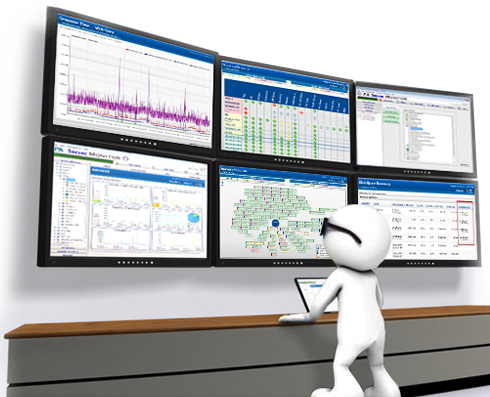Desktop Virtualization Visibility & Peace of Mind
To monitor or not to monitor? That has become the question for many businesses today as they design their virtual desktop environments. How are they answering? In my recent experience, I have noticed many businesses choosing either to implement a badly put together monitoring solution or forego virtual desktop monitoring altogether. Those are two risky options in a virtual environment where end-user experience (EUX) is of utmost importance and monitoring can be essential to its success.
The fact is, most organizations have the very best of intentions. They want to pull back the covers on their virtual environment, but aren’t sure what they do and don’t need in a monitoring solution (there are a lot of options out there). To help businesses avoid the paralysis that can come with looking for the right solution among many options, I have put together IDS’ must-haves for a monitoring tool. Combining the experience and knowledge of our virtualization and EUX experts, the following list outlines the essential features and capabilities needed in a monitoring solution today.
Application Performance / Auditing
Application layer monitoring is a high priority when monitoring a Virtual Desktop environment. You need to be able to view app load times, network usage, and IOPS—not to mention the application use and auditing. How many times did a user open the app? What versions are installed? These are all important questions and to get the answers you need to have the right tools in place
CPU / Memory Usage
The ability to gauge and set thresholds for CPU and Memory can help an IT team become proactive instead of reactive. It allows IT to resolve bottlenecks before they occur. With most monitoring solutions, you can also monitor application page faults, hard or soft. While most of the time you are not necessarily going to see a CPU bottleneck (depending on the applications you are running), it is still a best practice to have that visibility. Memory on the other hand is a vital resource where bottlenecks in a Virtual Desktop environment are more likely to occur. How you manage those bottlenecks can make or break a good virtual desktop deployment, which makes it critical to leverage a monitoring solution that allows you to throw back the covers and get a full picture of Memory Usage.
Network Latency
Whether you are using ICA or PCoIP, understanding latency, usage, and overall network health will go a long way toward troubleshooting and diagnosing end-user issues in virtual desktops. You can take this even further by breaking monitoring down to the application level to get a granular view.
Logon Times
Nothing annoys users more than having long logins. When looking for a tool, make sure logon monitoring is on your list of must-have capabilities. Speedy logins can help make your job easier and the end-user experience good. And here’s an insider tip on reducing long logon times: Profile size can attribute to longer logons. Make sure you are redirecting correctly and consider employing UPM, Persona or a third-party profile tool.
Reporting
Strong reporting capabilities (especially easy-to-read reports for executives) are an important part of ensuring the success of Desktop Virtualization. Features that allow scheduled running and email delivery of reports automate mundane tasks while keeping the entire organization tuned into the EUX.
Customizable Alerting
Customizable alerting allows you to set and monitor thresholds proactively while choosing what information is worthy of an alert. Your team configures alerts based on the information that matters most to your organization. For example, if IOPS for a session should be no more than 30, you can set a threshold at 20 or 25 to alert you. Customizable alerting allows your organization to get meaningful alerts that matter rather than a deluge of standard alerts that you will just ignore.
A solid monitoring tool helps to ensure strong user acceptance of desktop virtualization. The key to choosing the right solution is to remember that monitoring shouldn’t be a high-maintenance task that you “feed and care for” every day. In fact, monitoring should be a process you can set up and forget. From time to time, you will need to go back to revisit and adjust thresholds to ensure they are still relevant to your environment. But for the rest of the time, monitoring should be a background process, offering the visibility you need to be proactive and the peace of mind to focus on other IT and innovation opportunities.